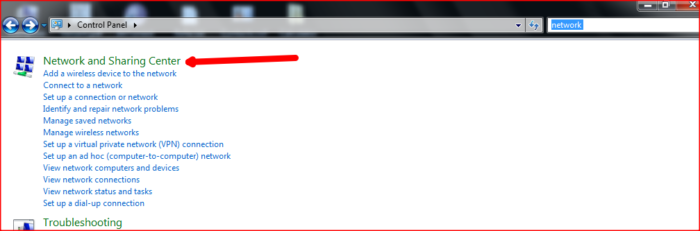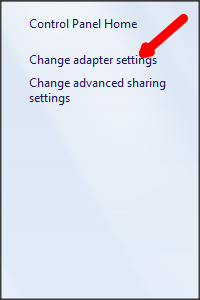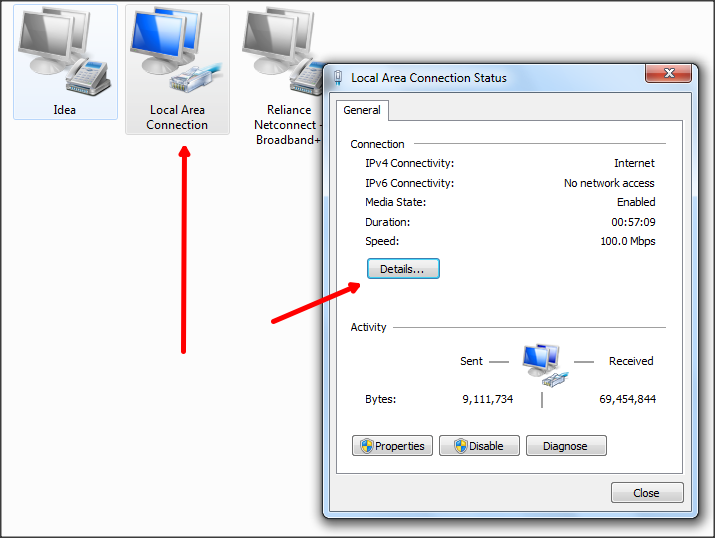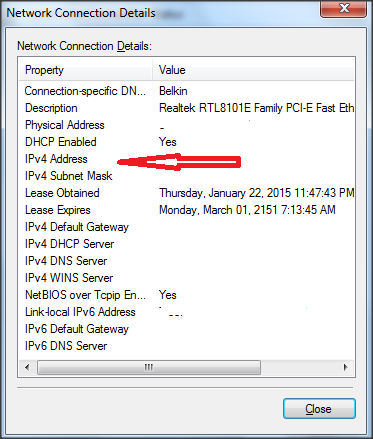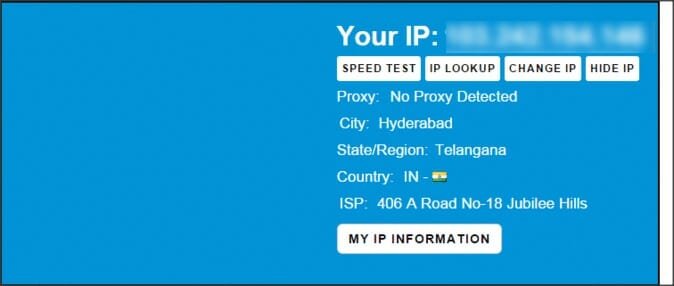Sometimes we come across a situation, where we need to find IP Address of our computer. If you are one who does not know how to get the IP Address of your computer, then do not worry. I will take you through few simple ways to get find IP Address. All the ways that are listed are really very easy and you will get to know the IP Address within seconds.
There is no need of any third party softwares to find IP Address. You also do not need to have networking knowledge for this, just follow the below ways.
Through Network Connection Details
Follow the below steps to find IP Address of your computer through NetworkConnection Details.
STEP 1: Open Control Panel and search Network and Sharing Center. You can see results for this searched term and click on “Network and Sharing Center”.
STEP 2: Click on Change adapter Settings.
STEP 3: Double click on the active network connection and click on Details button.
Now, it opens a small window showing the IP Address. Shown IPV4 address is the IP Address of your Computer.
Through Command Prompt
This method is simple and quick when compared to above method. You just need to enter a single command to find the IP Address. Open command prompt on your system and type the command ipconfig.
IP Address is shown beside IPV4 Address on your command prompt. This is simple when compared to the previous method.
Find IP Address Online
There are many online services and websites which help you in finding the IP Address of your Computer. One of them is http://www.whatismyip.com/. You are supposed to do nothing. Just visit the website and it shows the IP Address.
I choose this website to know IP Address of my computer. It may not be exactly correct, but gives the approximate result.
Through Google Search
Google is smart enough to help you in every possible way. So, why don’t you use it to know IP Address assigned with your computer. Just visit Google and search “ip address”. It shows the public IP Address assigned with your computer.
These are the 4 simple and best ways to find IP Address of your Computer. Last two methods may not give you the exact IP Address, but if you are looking to get the exact IP Address, then I would suggest you to use first two methods. Want to add anything to this? Please, do share with us through comments.
Sign up here with your email